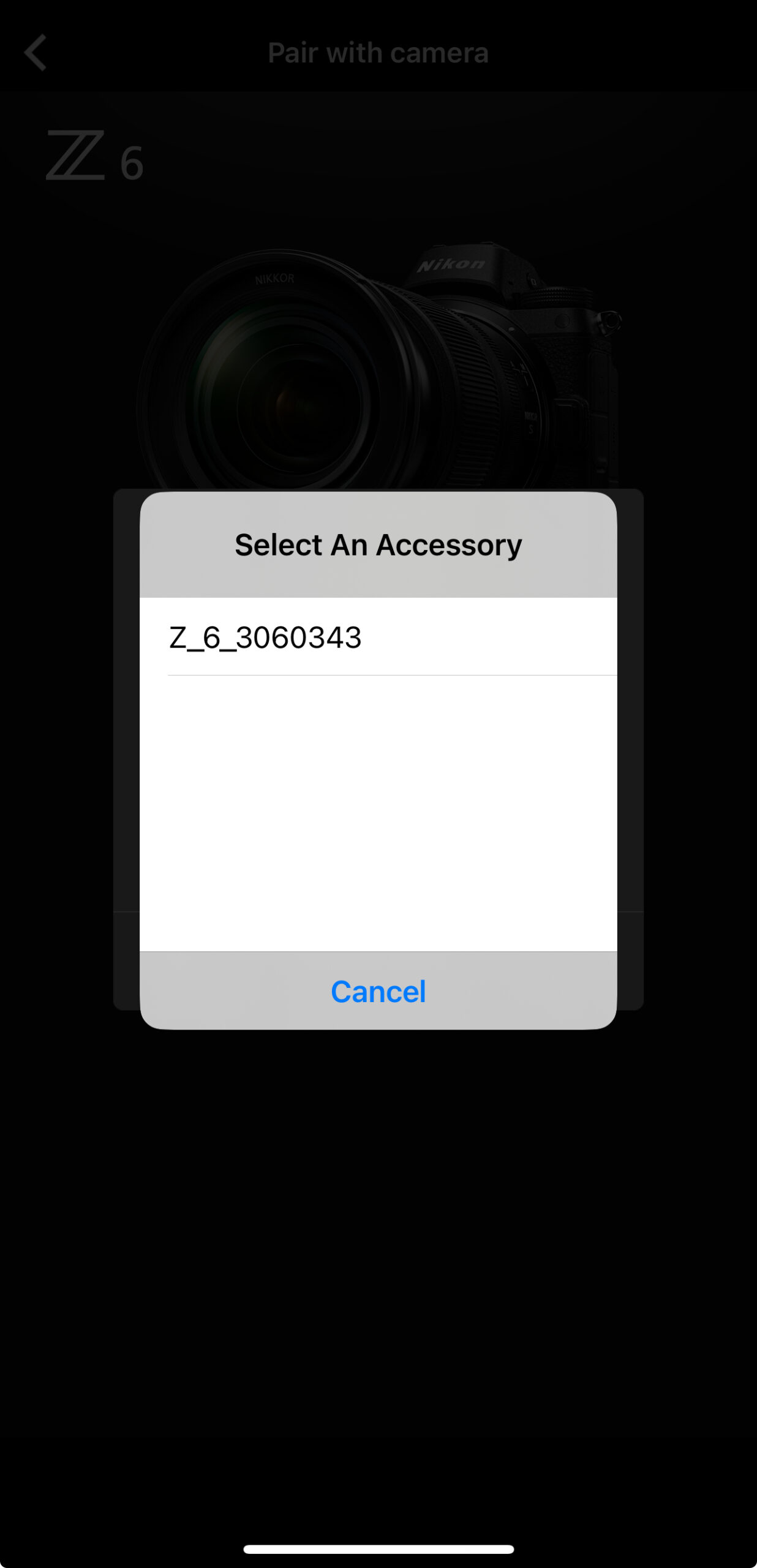
If you’re having trouble getting the Nikon Z6 to appear in SnapBridge during a Bluetooth connection, you may find the solution quite simple. Just wait on this screen, and eventually, your camera will appear, allowing you to successfully create the connection.
This solution might work for you, so it’s worth a try since most people hit cancel after a few seconds. Additionally, check your camera’s Bluetooth settings to ensure you configured them properly. Make sure Bluetooth is enabled on your Nikon Z6, and consider restarting both your camera and the SnapBridge app. Sometimes, a simple reboot resolves connectivity issues. If the problem persists, review the SnapBridge app’s permissions and ensure it has the necessary access on your device; this might be another avenue to explore.
Good luck!
Leave a Reply